Roadmap to Building Apps for Apple Vision Pro
This guide provides an in-depth roadmap on how to design and develop for Apple Vision Pro, by John Rodrigues.
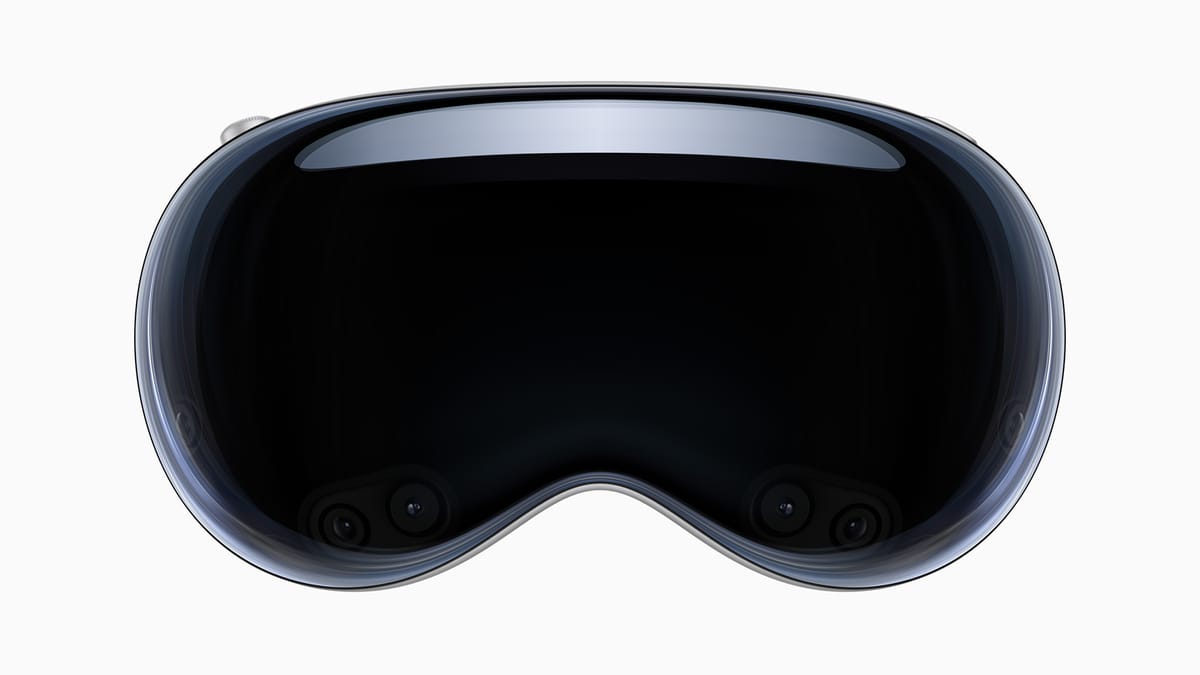
Apple launched the Apple Vision Pro on Feb 2nd, 2024, during WWDC 2023, marking a promising future for spatial computing. This initiative from Apple may have inspired designers and developers to create apps for the VisionOS ecosystem and prepare for the next era of computing. That same curiosity led me to write this detailed roadmap, serving as both a guide and a resource for those starting out and aiming to become pioneers in this space.
I also had the pleasure of attending Apple's developer event on building apps for Apple Vision Pro, and I will share insights from the event as well.

The roadmap covers:
- What is Apple Vision Pro?
- Hardware and Software Requirements
- How to Design for Apple Vision Pro
- How to Develop for VisionOS
- Additional Resources
What’s Apple Vision Pro and What’s VisionOS?
Apple Vision Pro is Apple’s first extended reality (XR) device, enabling users to experience virtual reality (VR), augmented reality (AR), and mixed reality (MR). Apple launched the Vision Pro (AVP) on February 2nd, 2024.
Here is a video showcasing the Apple Vision Pro experience.
What Software Do You Need to Build Apps for Apple Vision Pro?
You have two main choices for developing apps for visionOS
- Native Development → Using Xcode, Reality Composer Pro, and SwiftUI
- Unity (PolySpatial) → A game engine for cross-platform development
Which Path is Recommended?
- If you're from an iOS development background → Go with Native Development (Xcode + SwiftUI)
- If you're from the game industry → Start with Unity (PolySpatial)
Unity is the most popular game engine and allows for cross-platform development, making it ideal for VR/AR applications. However, learning both will give you more flexibility in the long run.
In summary
Native
- Xcode
- Reality Composer Pro
- SwiftUI ( UI development framework )
Cross platform
Unity
Also note to publish apps you would need Unity Pro
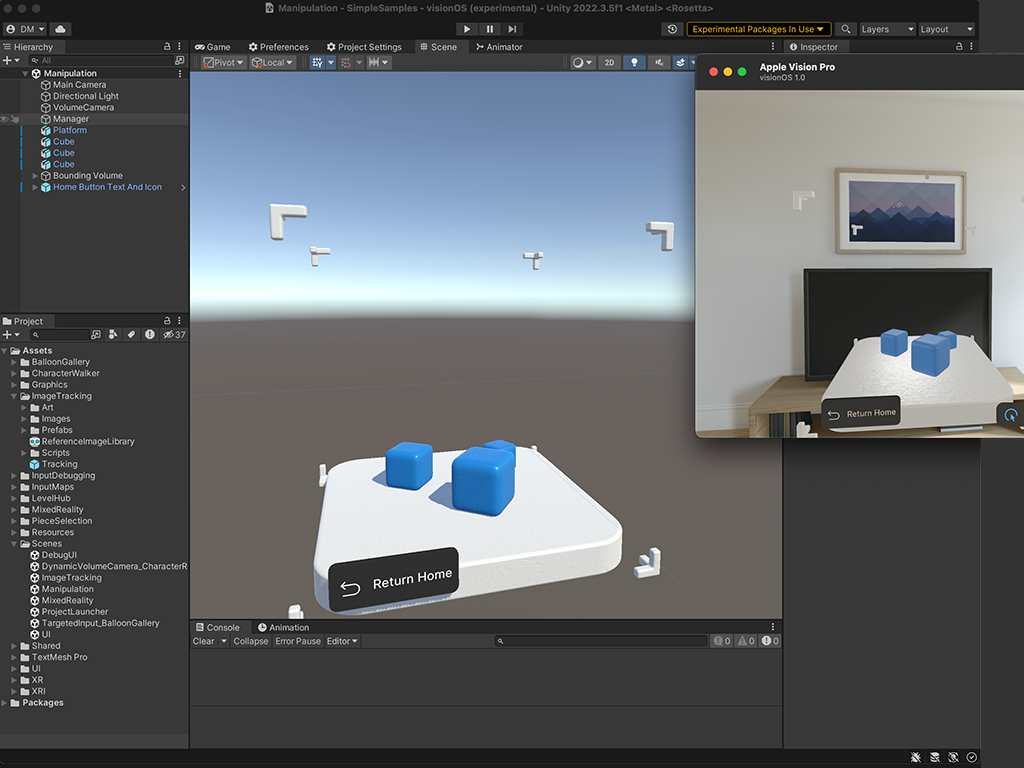
Credits: Unity developer doc
What hardware do I need to build for AVP?
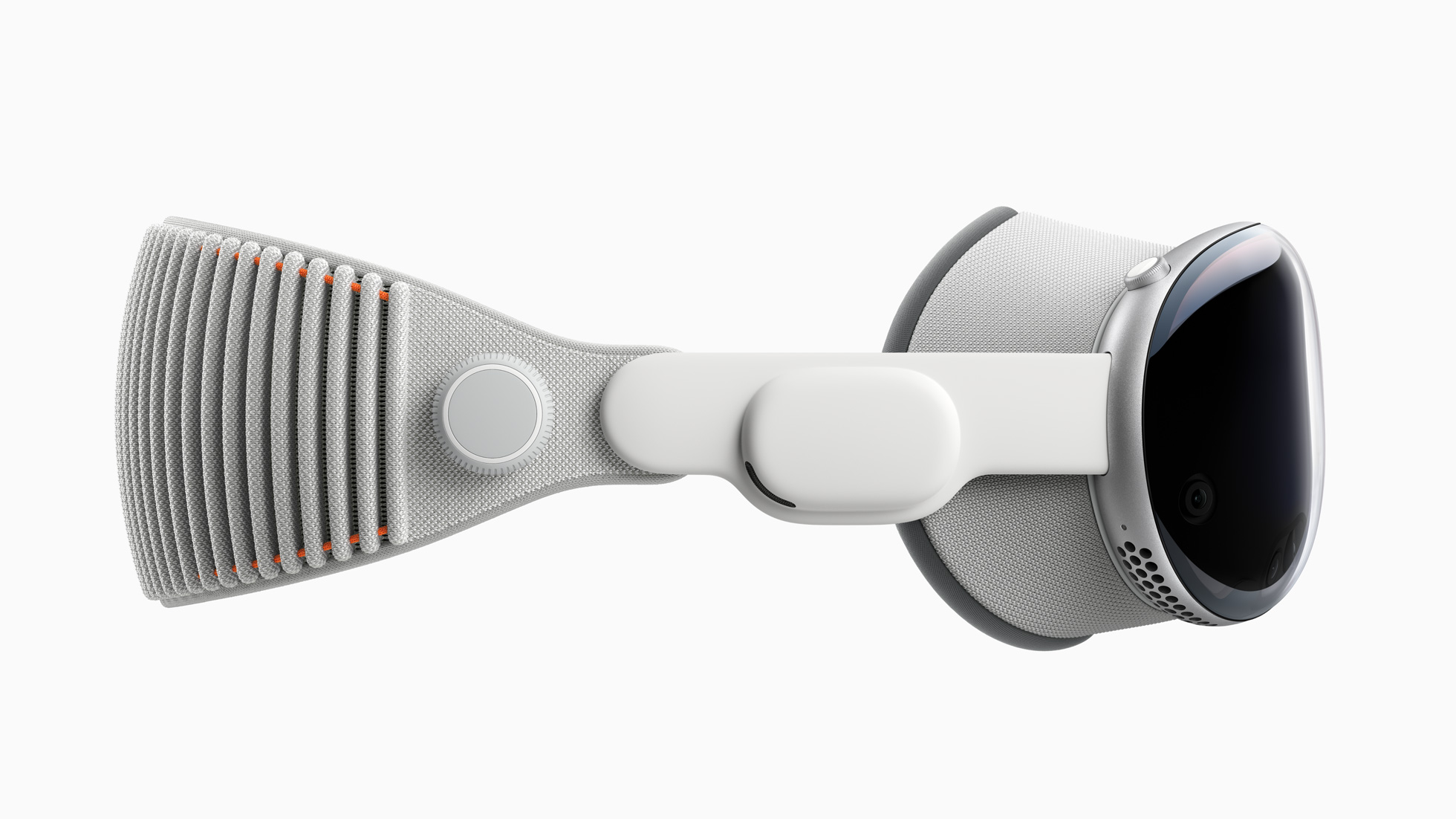
Image credit : Apple newsroom
Apple Vision Pro
If you don’t have one, you can also use the simulator in Xcode
You would need a mac with Apple Silicon (M1, M2, or M3 chip)
MacOS Sonomo or later
Xcode 15+ which includes VisionOS SDK and Reality Composer Pro
How to design Apps for Apple vision ?
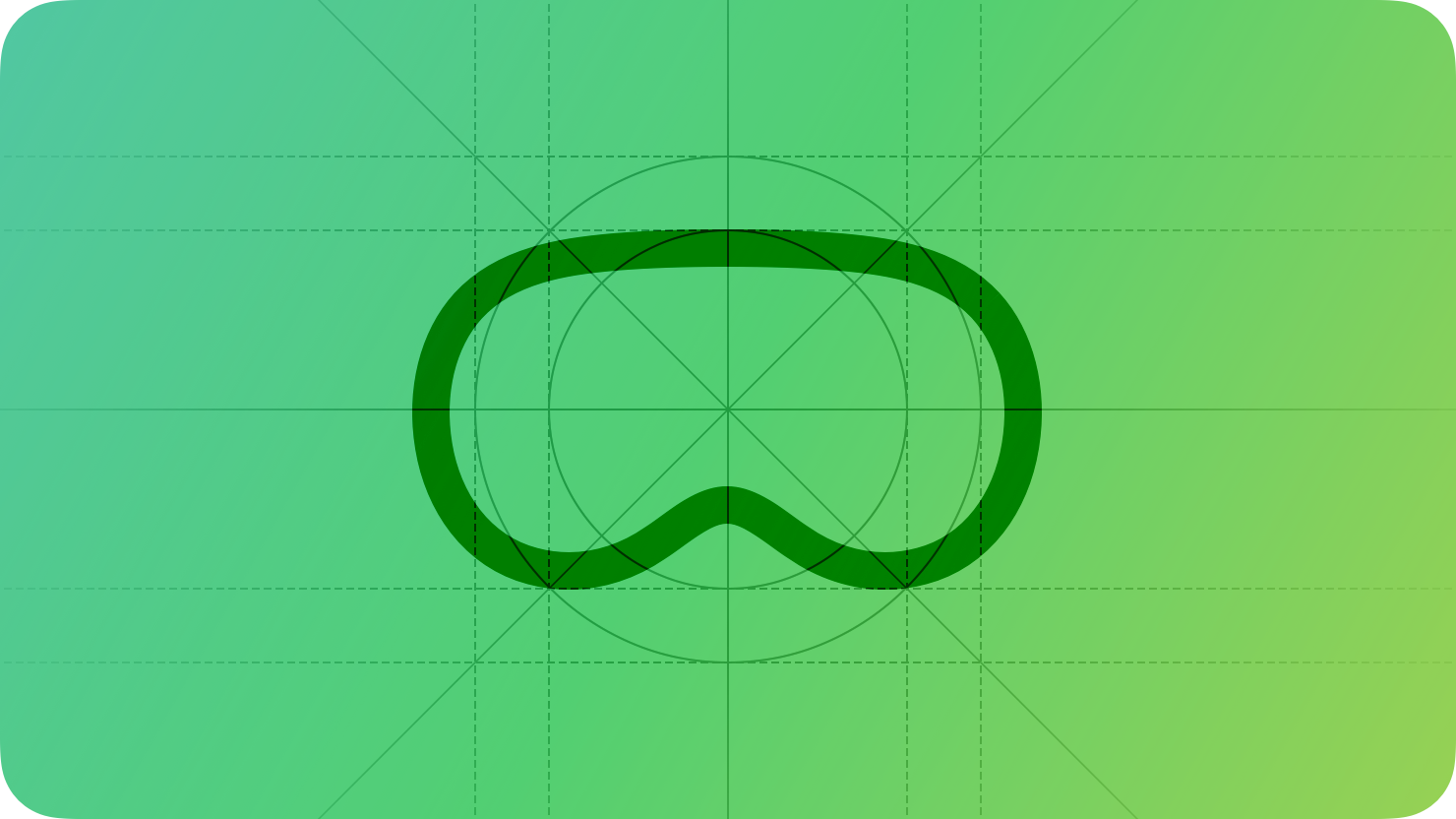
Image credit : Apple developer doc
To design for Apple vision Pro, start with understanding these core 6 areas
- Principles of spatial design
- Design for Spatial UI
- Design for spatial inputs
- Spatial SharePlay Experiences
- Immersive sound design
- Design consideration for vision and motion
You can learn all those topics from here : https://developer.apple.com/visionos/pathway/
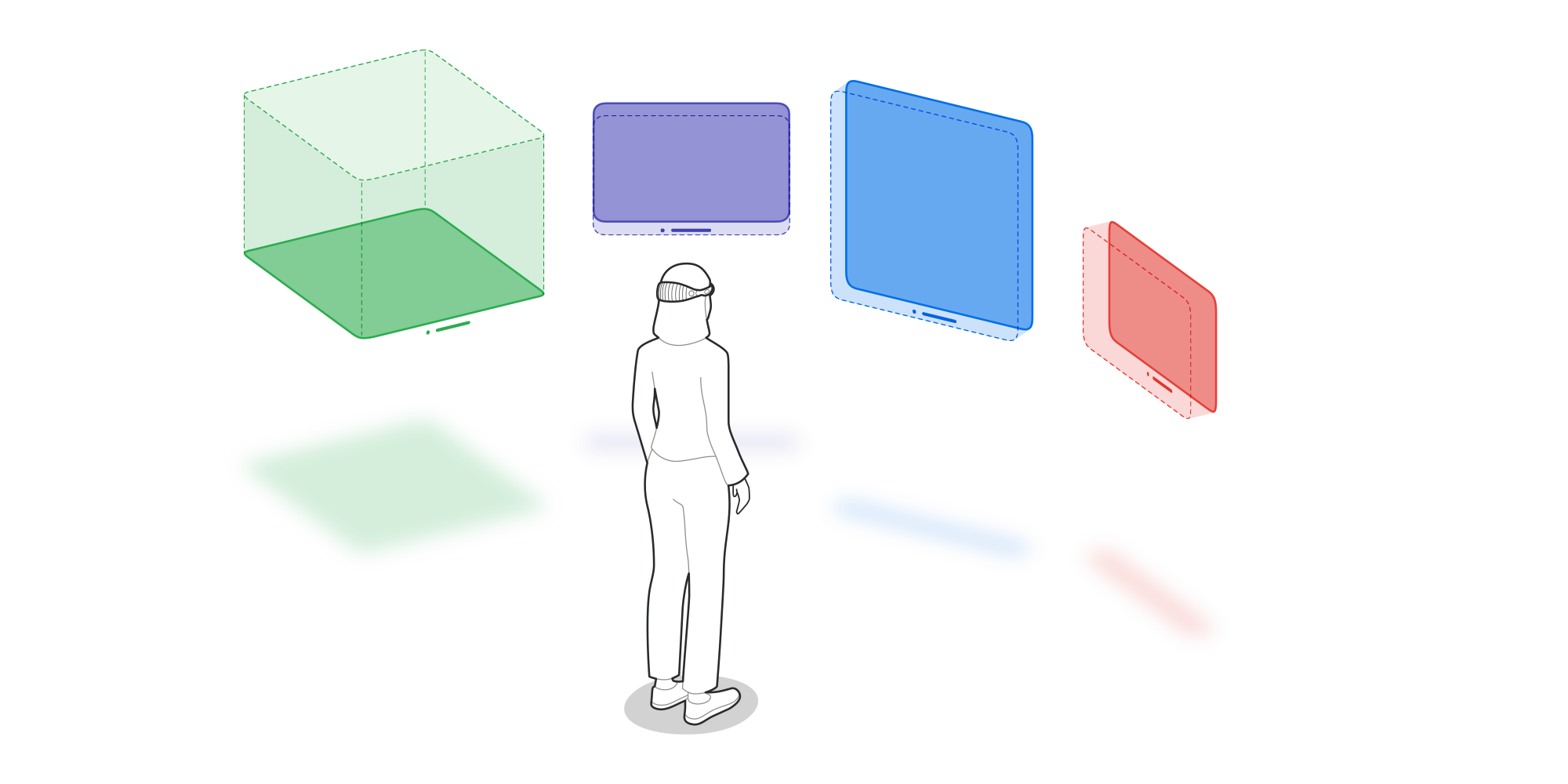
Image credit : Apple developer doc
- You can get Figma and sketch templates and resources can be found here you can leverage these resources as a design design systems while designing the UI.
- SwiftUI is declarative language by Apple, which is easy to start with for designers, worth exploring SwiftUI for UI design and prototyping.
- I would highly recommend to read the human Interface guidelines for VisionOS
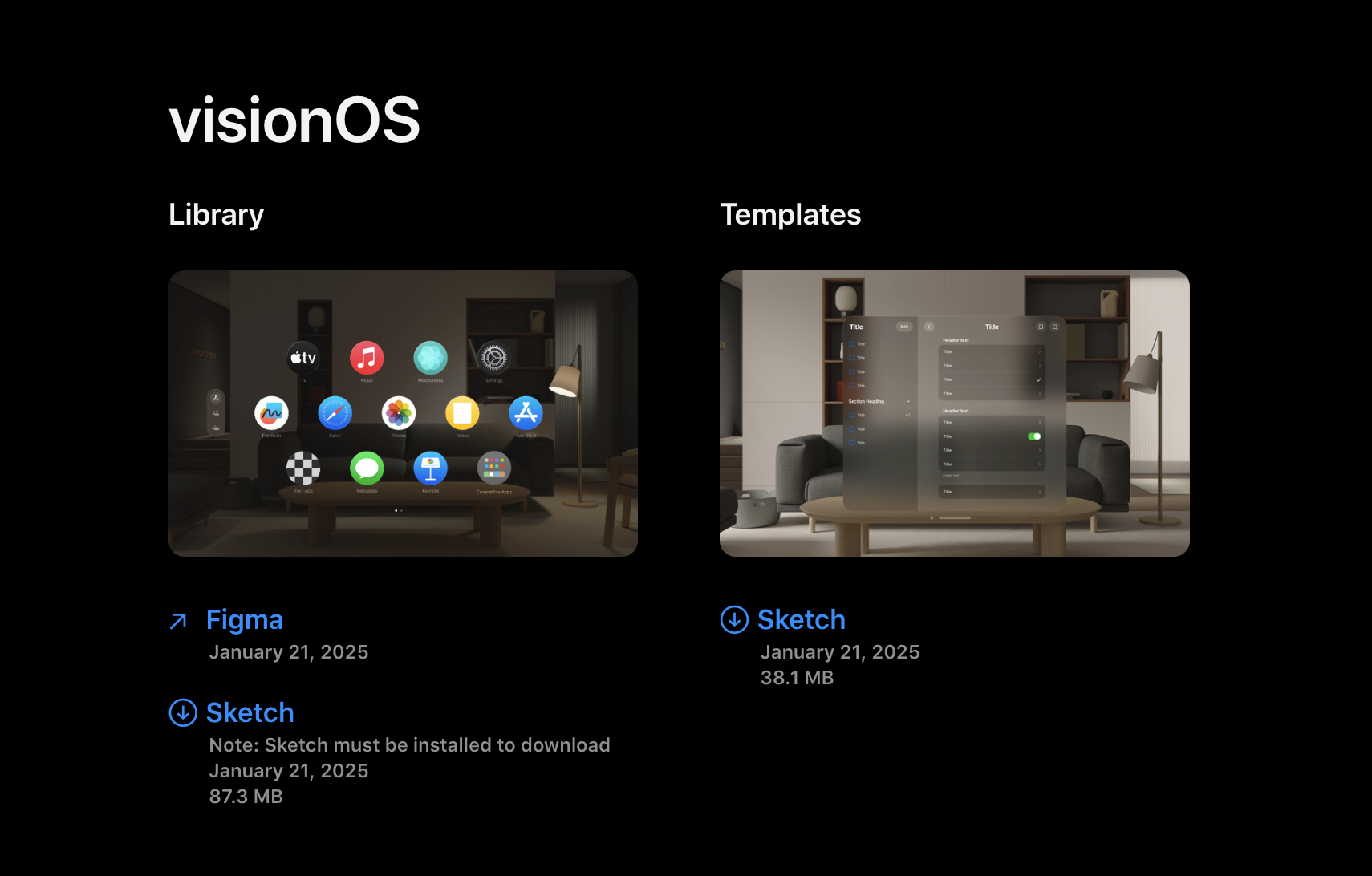
Image credit : Apple developer doc
Other options
Resources and people to follow for Apple VisionPro design
- On my youtube channel I’ll share design videos soon
- Oleg shares his experiments on Twitter
- Linda Dong is design evangelist at Apple, she shares helpful resources
- Haolun Yang Vision Designer at Redbull
- You can also follow me on twitter, i share resources there as well.
How to Develop Apps for Apple Vision?

Image credit : Apple developer doc
Like discussed above, you can choose either the native development path or use game development tools such as Unity.
For the native path, you can start with Xcode and select visionOS as the platform.
- Use SwiftUI for UI development.
- Use RealityKit for handling 3D content.
- Leverage Reality Composer Pro for designing spatial experiences.
All these frameworks and kits are packed into Xcode and are well-integrated within Apple’s ecosystem. This makes the development process much smoother compared to other alternatives.
Here are some great resources for developers I have found so far
For development with Unity: Unity and Apple have developed an SDK that allows you to build for visionOS using the Unity PolySpatial SDK. You can learn more about it [here].
Hope you found all the resources and a roadmap for designing and developing for Apple Vision Pro. Subscribe to get more content like this!
Join the free community to connect with XR enthusiasts from here
Written By
John Rodrigues
Thank you for reading! 😊
Thanks for reading HyphenXR! Subscribe for free to receive new posts and support my work.

